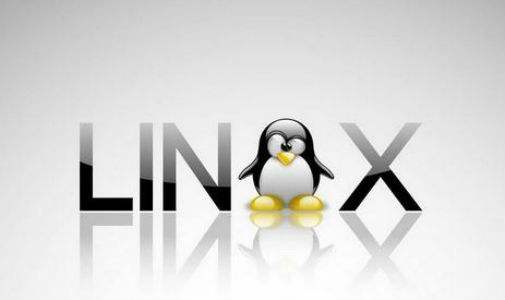1. 取消本地所有add操作
2.取消本地add的某个文件
3.删除本地无效远程分支
4. 打tag
1
2
| git tag tagname
git push origin tagname
|
5.获取远程分支
6. 复制其他分支的提交
1
| git cherry-pick <commit id>
|
7. 恢复删除的分支
1
2
3
4
| # 查看历史git log只能查看当前分支log, reflog可以查看所有的分支包括删除的
git reflog
# 被删除分支的commit_id
git branch <branch_name> <commit_id>
|
8. 多个本地ssh密钥
1.生成多个ssh密钥
1
2
3
4
5
6
| # 码云
ssh-keygen -t rsa -C '邮箱' -f ~/.ssh/gitee_id_rsa
# github
ssh-keygen -t rsa -C '邮箱' -f ~/.ssh/github_id_rsa
# 云效
ssh-keygen -t rsa -C '邮箱' -f ~/.ssh/thoughts_id_rsa
|
2.在 ~/.ssh 目录下新建一个config文件,无扩展名
1
2
3
4
5
6
7
8
9
10
11
12
13
14
15
16
| # window在用户目录下,linux在/登录用户/.ssh 。 都是隐藏文件夹
# gitee
Host gitee.com
HostName gitee.com
PreferredAuthentications publickey
IdentityFile ~/.ssh/gitee_id_rsa
# github
Host github.com
HostName github.com
PreferredAuthentications publickey
IdentityFile ~/.ssh/github_id_rsa
# 云效
Host codeup.aliyun.com
HostName codeup.aliyun.com
PreferredAuthentications publickey
IdentityFile ~/.ssh/thoughts_id_rsa
|
3.测试
1
2
3
4
| # 测试前确保已上传了公钥到代码托管平台
ssh -T git@gitee.com
ssh -T github.com
ssh -T codeup.aliyun.com
|